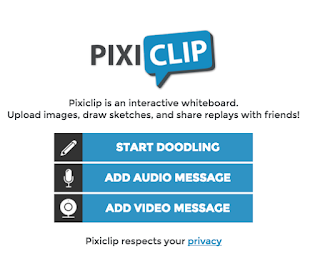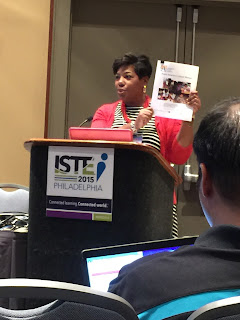These are the sessions I am attending today and the corresponding notes, ideas, and links to presentations from the Discovery Education Summer Institute. I hope you enjoy learning this information as much as I did today...
Social Media Tips from Steve Dembo: Amplify your message with Thunderclap Twitter Service
Google with Rachel Yurk:
- Video No.tes
- MoveNote
- Clarisketch
- WeVideo
- LucidPress
- Lucid Chart
- Zaption - app to allow you to add questions to a video
- EduCannon - test this out
- PixiClip
App Smashing with Lina Rush
- Discovery Education: Alphabet: Recognizing Uppercase and Lowercase Letters
- iPad Art Book
- Image Transfer App Image Transfer is the easiest and fastest way to send and receive photos and videos from/to your iPad, iPhone, iPod and computer over Wi-Fi.
- iCab Mobile- downloads DE Videos and YouTube Videos on an iPAd
- videograbby.com
- wordsalad
- Pic Collage for Kids
- Smilebox- get Pro for free as a teacher here with this link
- Comic Touch 2
- Funny Movie Maker PRO replace anything with your face
- Shape Me for Kids- Collage maker
- Tell About This App- story starters
- Felt Board App
- Imagination Box Free- Play Doh, etc.
- Scrap Pad
- Shadow Puppet EDU
- KOMA KOMA stop motion for ipad
- DO INK Green Screen
- Tellagami
Perfectly Portable Presentations: with David Fisher: http://goo.gl/hpV4bF
@DavidFisher65
Google Drive tools that can be added to save to our Google Drive automatically
The MORE button in Drive- gives access to presentation tools like: drawings, forms, maps, movenote, powtoon, pixlr, zoho show, raw shorts, wevideo, and the 'connect more apps' link to the web store.
- Movenote: web based- take a slide deck and upload it to movenote and you can narrate your slide deck with you in the image.
- Push apps out to the students in Google Classroom
- Pear Deck
- EMaze
- Knovio- like Google drive-- easy share factor
- Photo Peach
- Haiku Deck
- iCloud with Apple ID- Keynote Numbers and Pages
- Storybird
- Sway.com
- Buncee
- Office Mix- a PPT add-on only for PC not MAC
- Moov.ly like Powtoon but more professional
- Classflow
- Tellagami
- Puppet Pals- always a favorite
Get in Touch with your Inner Librarian with Susan Gauthier
https://sway.com/6pRx6w6PNYadMTA_- Sway- limited on bells and whistles so focus is on content
- Choose your own Adventure Stories in Google
- BookTrack
- Augmented Reality
- FLIPSNACK.COM http://www.flipsnack.com/ flip book
- Into the Book
- Comprehension- Socratic Seminar- Purposeful Talk
- Socrative Seminar: https://www.youtube.com/watch?v=6pGVR6ZF_2M
- Purposeful Talk: https://www.youtube.com/watch?v=HH0huSCDEUQ
- Anchor Charts: https://www.youtube.com/watch?v=-PA6HA5ubN8
- SOS- Partner Time: http://blog.discoveryeducation.com/blog/2015/05/19/sos-partner-time/
- Socrative Seminar: https://www.youtube.com/watch?v=6pGVR6ZF_2M
- Purposeful Talk: https://www.youtube.com/watch?v=HH0huSCDEUQ
- Anchor Charts: https://www.youtube.com/watch?v=-PA6HA5ubN8
- SOS- Partner Time: http://blog.discoveryeducation.com/blog/2015/05/19/sos-partner-time/
- Ebooks of primary source documents (primary
- source sets)- https://www.loc.gov/education/
- Primary Source Sets https://www.loc.gov/teachers/classroommaterials/primarysourcesets/
- World Digital Library - http://www.wdl.org/en/
- Readers to the Rescue - http://read.gov/readers/
- Exquisite Corpse - http://read.gov/exquisite-corpse/
- Aesop's Fables http://read.gov/aesop/index.htm
- Bookoplolis - https://www.bookopolis.com
- storyjumper https://www.storyjumper.com/
- Adobe Voice - https://itunes.apple.com/us/app/adobe-voice-show-your-story/id852555131?mt=8
- Quick guide to using Voice in the classroom that you can find on the sign-in screen Example: https://standout.adobe.com/voice/
- Instant Poetry - https://itunes.apple.com/us/app/instant-poetry-2/id925723441?mt=8 Can include photo in the back of the poetry
- Poetry Creator- https://itunes.apple.com/us/app/poetry-creator-verses-poetry/id371925480?mt=8
- Arranging words into your own poetry is much easier
DENnovator Faire-- our own Maker Faire is this evening. Click here for the website detailing the things we will see and make...
Sleep.whew!
Bonus:
Check out the blogs of my U.K. friends here with me this week...
https://mrwrightteaches.wordpress.com/